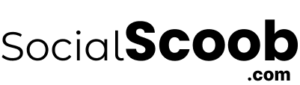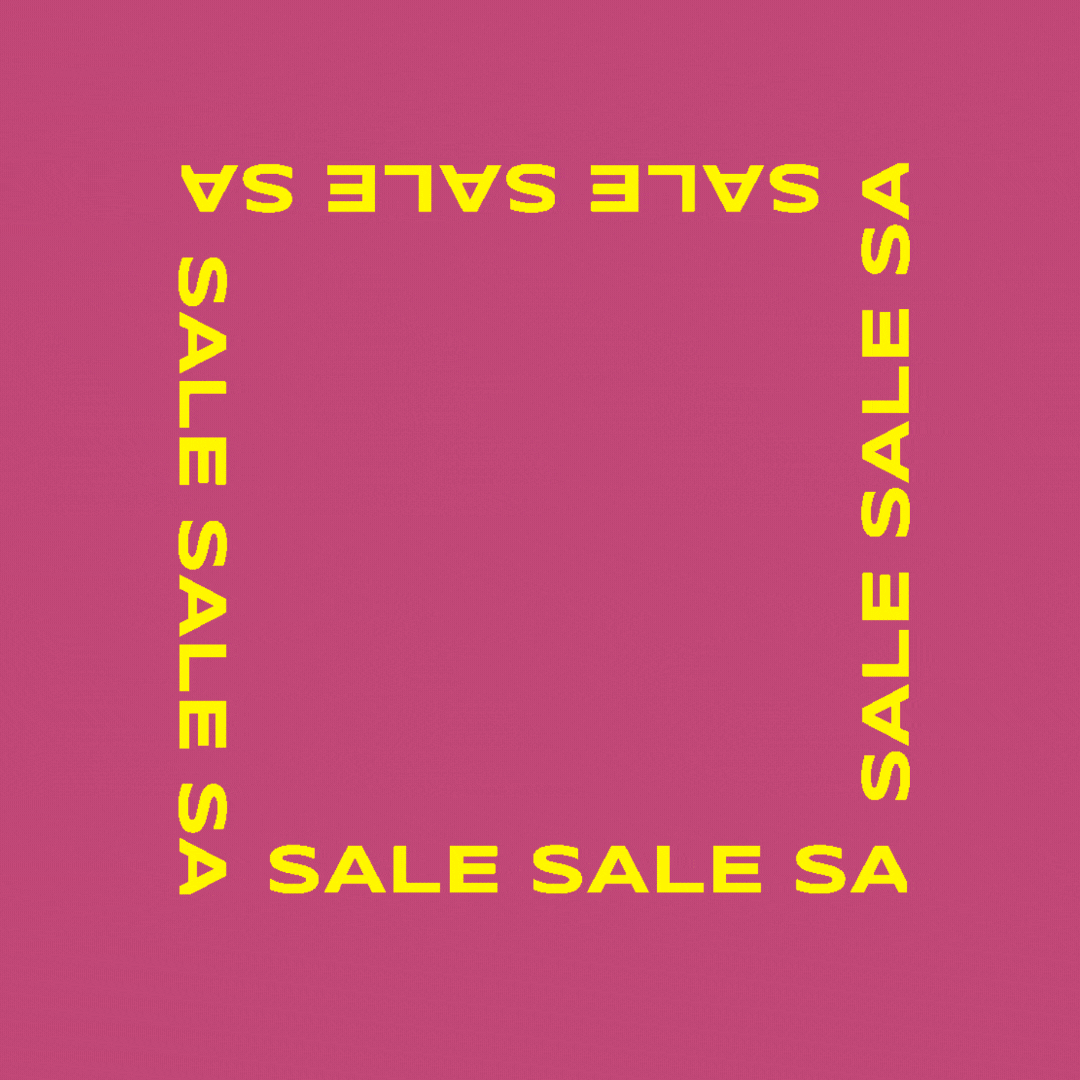WhatsApp Launches Native iPad App with Enhanced Multitasking Features
After years of anticipation, Meta has officially released a native WhatsApp app for iPad, bringing a suite of multitasking features tailored for Apple’s tablet users. This development marks a significant step in enhancing productivity and user experience on the iPad platform.
Seamless Multitasking with iPadOS Features
The new WhatsApp for iPad leverages iPadOS’s multitasking capabilities to offer a more dynamic user experience:
- Stage Manager: Organize apps into overlapping windows, allowing users to resize and arrange multiple apps simultaneously. This feature is available on select iPad models, including iPad Pro (3rd generation and later) and iPad Air (5th generation and later)
- Split View: Run WhatsApp alongside another app, such as Safari or Mail, enabling side-by-side multitasking without switching between apps.
- Slide Over: Quickly access WhatsApp in a floating window over another app, facilitating swift replies and interactions.
These features collectively enhance multitasking, making it easier for users to communicate while engaging with other applications.
Optimized Interface for Larger Screens
The WhatsApp iPad app boasts a user interface designed specifically for larger displays:
- Dual-Pane Layout: Chats are displayed on the left, with the selected conversation on the right, mirroring the desktop experience for improved navigation.
- Full-Screen Support: Utilize the entire screen for chats and calls, maximizing the iPad’s display capabilities.
- Peripheral Compatibility: The app supports the Magic Keyboard and Apple Pencil, catering to users who prefer typing or handwriting inputs .
Enhanced Communication Features
WhatsApp for iPad includes robust communication tools to facilitate both personal and professional interactions:
Security and synchronization are central to the WhatsApp iPad experience:
- End-to-End Encryption: All messages and calls are secured with end-to-end encryption, ensuring privacy across devices.
- Multi-Device Sync: Chats and media are synchronized across iPhone, iPad, and Mac, allowing users to switch devices without losing conversation continuity.
- Chat Lock: Protect sensitive conversations with Face ID or a PIN, adding an extra layer of security, especially on shared devices .
How to Set Up WhatsApp on iPad
Setting up WhatsApp on your iPad is straightforward:
- Download the App: Visit the App Store on your iPad and install WhatsApp Messenger.
- Link Your Device: Open WhatsApp on your iPad, which will display a QR code.
- Scan QR Code: On your smartphone, open WhatsApp, navigate to Settings > Linked Devices, and scan the QR code displayed on your iPad.
- Start Messaging: Once linked, your chats will sync, and you can start using WhatsApp on your iPad.
Note: WhatsApp for iPad functions as a companion app, requiring an active account on a smartphone .
Conclusion
The release of WhatsApp’s native iPad app marks a significant enhancement in the app’s versatility and user experience. By integrating iPadOS’s multitasking features and ensuring robust security and synchronization, WhatsApp has tailored its services to meet the evolving needs of iPad users. Whether for personal communication or professional collaboration, the new app offers a seamless and efficient messaging experience on the iPad.