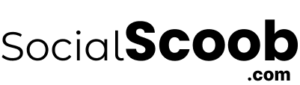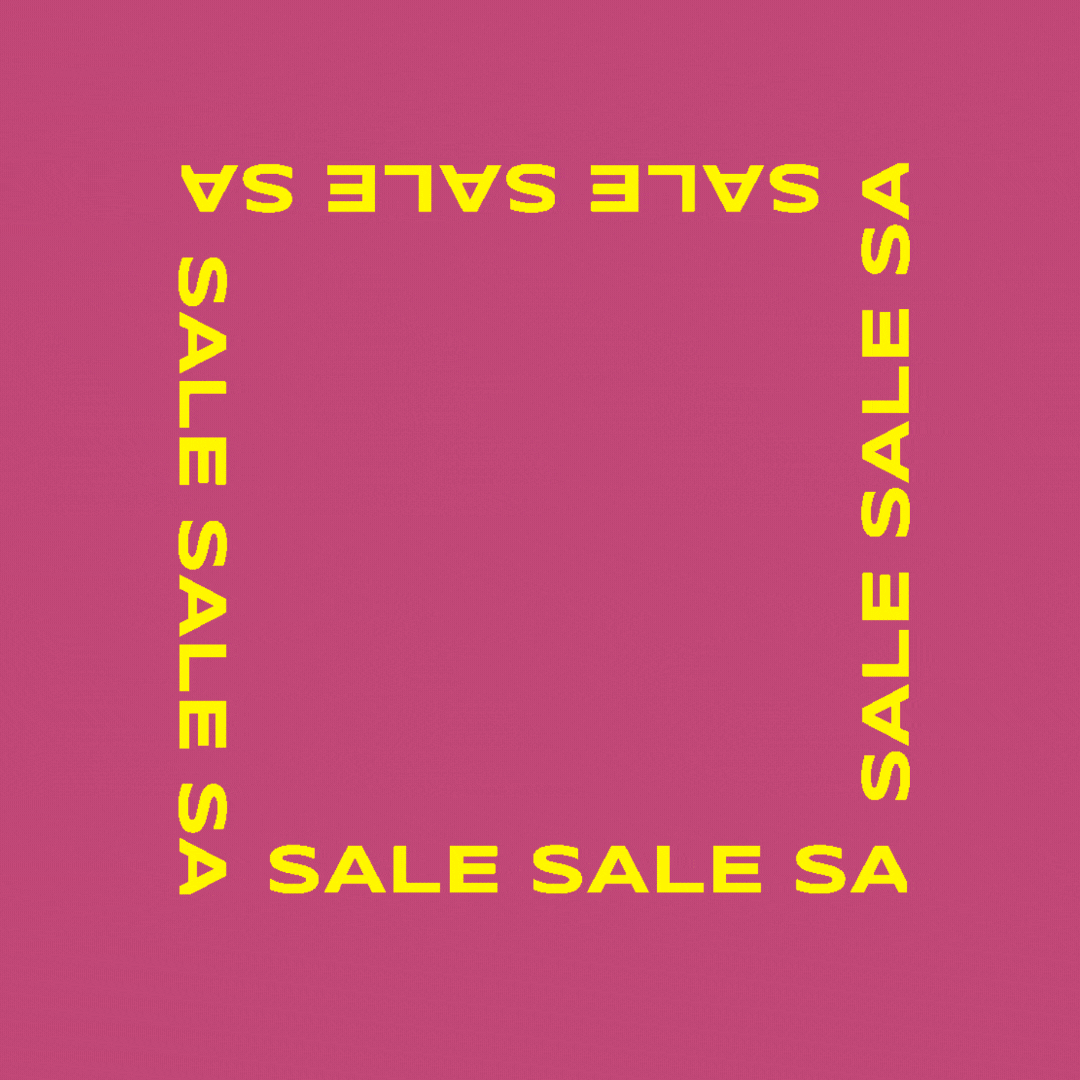Google I/O 2025: Top AI Announcements for Developers You Shouldn’t Miss
Introduction: The Future of Development Is AI-Powered
Google I/O 2025 wasn’t just another developer conference—it was a full-blown showcase of how artificial intelligence (AI) is reshaping the way we build apps, tools, and digital experiences. With a clear focus on AI-first development, Google revealed powerful new tools and updates designed to help developers integrate AI into every layer of their work. From cloud APIs to on-device assistants, the message was loud and clear: the future of development is building with AI.
Let’s break down the top announcements from Google I/O 2025 that developers, startups, and tech teams need to know.
1. Gemini 1.5 Pro: Smarter and Now More Accessible
Google unveiled the public preview of Gemini 1.5 Pro across 35 languages and over 200 countries. This AI model is not just smarter—it’s optimized for longer context windows (up to 1 million tokens), making it incredibly useful for developers dealing with extensive documentation, codebases, and training data.
Key Features:
- Multi-modal support (text, image, audio)
- Real-time data summarization
- Advanced memory capabilities for custom agents
This update cements Gemini as a go-to AI development tool for enterprises and individual developers alike.
2. Gemini Nano: AI That Runs On-Device
One of the most exciting highlights for mobile app developers is the expanded capability of Gemini Nano, Google’s most efficient model that runs natively on Android devices.
What’s New:
- Now supports Android 14 and higher
- On-device context-aware suggestions
- Privacy-first architecture—no cloud sync needed
With Gemini Nano, developers can build faster, smarter apps that work offline while offering the intelligence users expect from cloud-powered solutions.
3. Firebase Integrates AI Extensions
Firebase, Google’s backend-as-a-service platform, now supports AI extensions, allowing developers to plug AI features directly into their apps with minimal setup.
Some Notable Extensions:
- Gemini-powered chatbots
- AI-based image moderation
- Text summarization and content generation
This move drastically lowers the entry barrier for mobile and web developers looking to add AI-driven features without needing deep ML expertise.
4. Project IDX: AI-Powered Web Development Workspace
Google introduced major updates to Project IDX, its cloud-based, AI-enhanced development environment.
Features to Know:
- Built-in Gemini-powered coding assistance
- Real-time code error detection and fixes
- Easy deployment to Firebase and Google Cloud
Developers can now code, test, and deploy projects—all in one browser tab—with contextual help from AI. If you’re a frontend or full-stack developer, Project IDX could soon be your best friend.
5. Gemini Code Assist: Google’s Answer to GitHub Copilot
Taking direct aim at GitHub Copilot, Gemini Code Assist promises to boost productivity by offering context-aware code suggestions across multiple languages and frameworks.
Why It Matters:
- Works in major IDEs like VS Code and Android Studio
- Supports large repositories and complex logic
- Integrated with enterprise-grade security tools
For teams working with large codebases or multiple contributors, this tool is set to streamline workflows and reduce bugs.
6. Gemini Flash: Lightweight AI for Speed-Critical Applications
Google also introduced Gemini 1.5 Flash, a lighter version of Gemini 1.5 Pro. This AI model is perfect for applications that require real-time responses with lower computational needs.
Ideal Use Cases:
- Customer support chatbots
- Live translation apps
- Instant summarization tools
With Gemini Flash, developers can strike a balance between performance and speed, making it a great fit for latency-sensitive apps.
7. AI Studio: Central Hub for Gemini Model Testing
Google launched AI Studio, a centralized platform where developers can build, test, and deploy prompts using different versions of the Gemini model.
Features Include:
- Visual prompt builder
- Version control for prompt updates
- Deployment directly to APIs or Firebase
This is a fantastic resource for developers focused on prompt engineering, giving them full control and visibility over how AI behaves in real-time environments.
8. Gemini API for Google Cloud
For businesses and enterprise developers, Google announced full integration of Gemini 1.5 into Google Cloud’s AI APIs. This opens up AI automation for workflows across industries like finance, healthcare, and e-commerce.
Highlights:
- Vertex AI model garden support
- Data governance and access control
- Enterprise-grade scalability
Whether you’re building internal tools or consumer-facing platforms, you can now harness the full potential of AI using familiar Google Cloud infrastructure.
9. AI Agents in Workspace Apps
Although not a developer tool per se, the inclusion of AI agents in Gmail, Docs, and Sheets under the Gemini umbrella is another signal that Google is democratizing access to AI.
Developers working on productivity tools can learn a lot from how Google is implementing AI agents—they work quietly in the background, offering help without disrupting the user experience.
10. Responsible AI Remains a Priority
In all the AI updates, Google stressed the importance of responsible AI development. With new evaluation tools, safety filters, and transparency reports, developers are being encouraged to build not just smarter—but safer—AI applications.
Final Thoughts: Why These Updates Matter
The 2025 edition of Google I/O made one thing clear—developers building with AI are not just ahead of the curve, they are defining the curve.
With Gemini 1.5 Pro, on-device AI, AI-enhanced Firebase tools, and developer-friendly workspaces like Project IDX, Google is giving developers everything they need to push the boundaries of what’s possible.