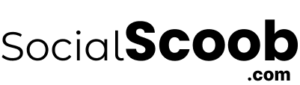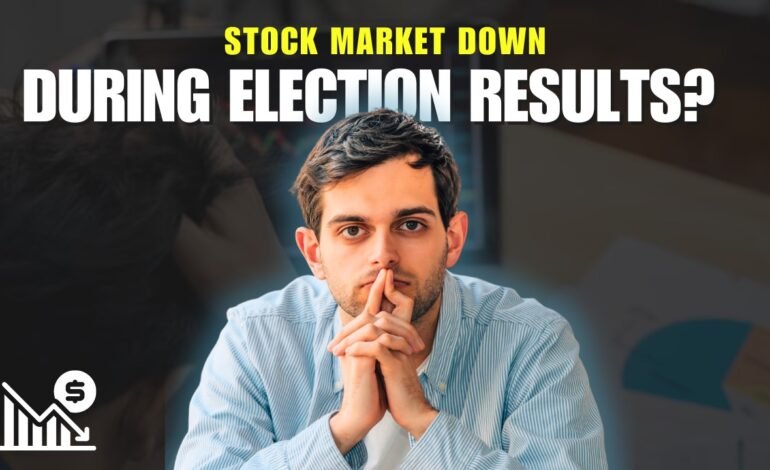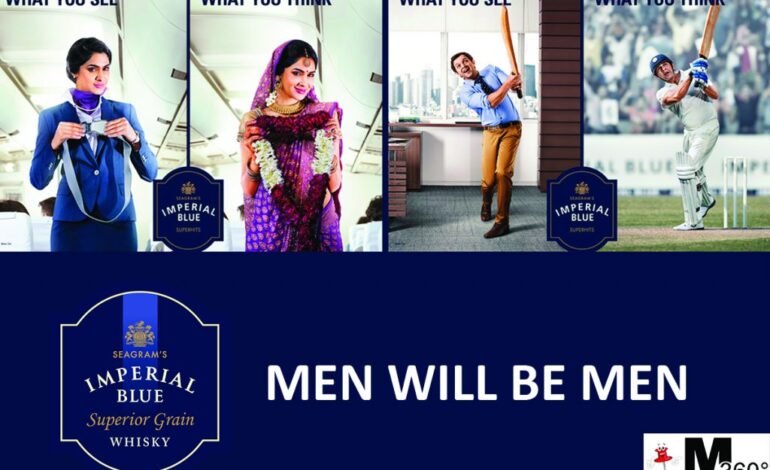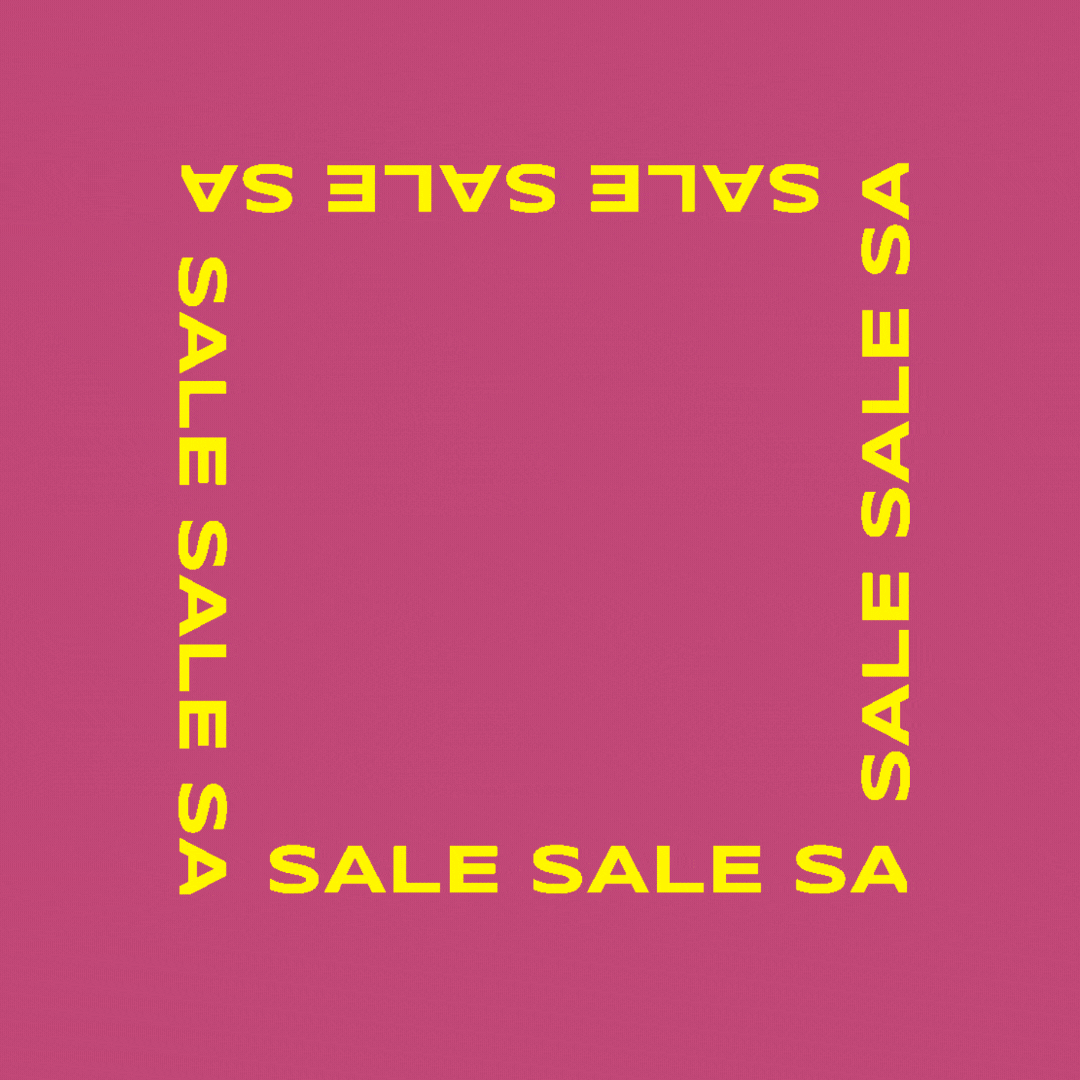Riyan Parag Search History on Internet Goes Viral
Ever since cricketer Riyan Parag’s YouTube search history has gone viral, a lot of discourse can be seen brewing on the internet.
The Assamese player, who is just 22 years of age, found himself at the epicenter of a debacle when his online YouTube activity was seen by his fanbase and followers.
The mishap, which took place on the 26th of May this year, involves the IPL star, who plays for the Rajasthan Royals (RR) and is fresh out of the playing season after a brilliant performance with his bat, interacting with his fan follow-up.
While streaming live from his personal space on YouTube for his fans, Riyan wanted to listen to a song all the while. And when he clicked on the YouTube search bar for the same, he unfortunately ended up showing his search bar history to the viewers.
Among the searches were a couple of questionable entries that became a nuisance for the batter.
What made this leak rather controversial and somewhat embarrassing for Riyan were two specific entries quoted “Ananya Pandey hot” and “Sara Ali Khan hot” referring to the two famed Bollywood actresses he may have looked for earlier.
Lo and behold, someone was quick to take a screenshot of the same and posted it on ‘X’ (formerly known as Twitter) for the netizens to react.
Soon enough, a plethora of comments and trolls started appearing on the viral post with a lot of mixed emotions.
While some users defended Riyan saying it’s normal, considering his young age, and even his innocence to some extent; others were disappointed and called it disrespectful.
Users were also keen on pointing out the cricketer’s lack of knowledge or ignorance of the basic computer features such as incognito while others made fun of his unintentional blunder.
Some even questioned the integrity of the ‘X’ user who originally posted the clip and emphasized the need to have stricter measures in place against someone who invades other’s privacy.
The matter was further intensified when jokes, memes, and the entire event went viral on other social media channels.
In a matter of days, Riyan found himself in the limelight again! But this time, not so much for his batting skills, especially his recent role in RR’s successful run, but because of the embarrassing and accidental disclosure of his personal activities on the YouTube channel.
Multiple weeks have passed, but neither Riyan nor his team have said anything. And they are yet to issue a public statement.
On the other hand, Sara Ali Khan herself has come forward in Riyan’s Defense and denied any hard feelings or hint of offense. Instead, she was more than humble in admitting that she doesn’t mind being called ‘hot’ as a professional actor.
Regardless of how the whole event turned out, the fact of the matter is that due to a minor mistake, someone was able to leak private information about Riyan’s internet activity.
Albeit, this isn’t the first time when something like this has happened in the digital age, disclosing someone’s personal data be it for fun or extorting money is still on the rise.
Due to a lack of transparency in how social media platforms preserve or process a user’s data plus the complicated process to track the culprit who leaked the information in the first place, makes it extremely necessary for end-users to practice utmost precaution when sharing their life on the Internet or even while using it.
To ensure superior online privacy, make sure to install a VPN that will protect you against any mischief and online fraud while keeping your identity and IP address completely anonymous.
Furthermore, if you want to conceal your YouTube search history and avoid falling victim or becoming a subject of trolls and jokes as is the case with Riyan Parag, then follow these steps on your smartphone or desktop.
Pause your YouTube search history by unchecking the YouTube Search History option in the settings section.
Delete your YouTube search history from time to time by clicking on the clock icon next to each search. Remove any search you want to remove by hard-pressing on that particular video.
Use the incognito mode for YouTube on your mobile device by clicking on your profile picture at the bottom right.
Apart from the technical stuff, one should always be proactive and careful when using Youtube or any other form of the Internet especially in public places and online/ virtual events.