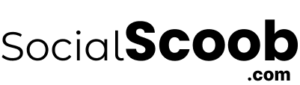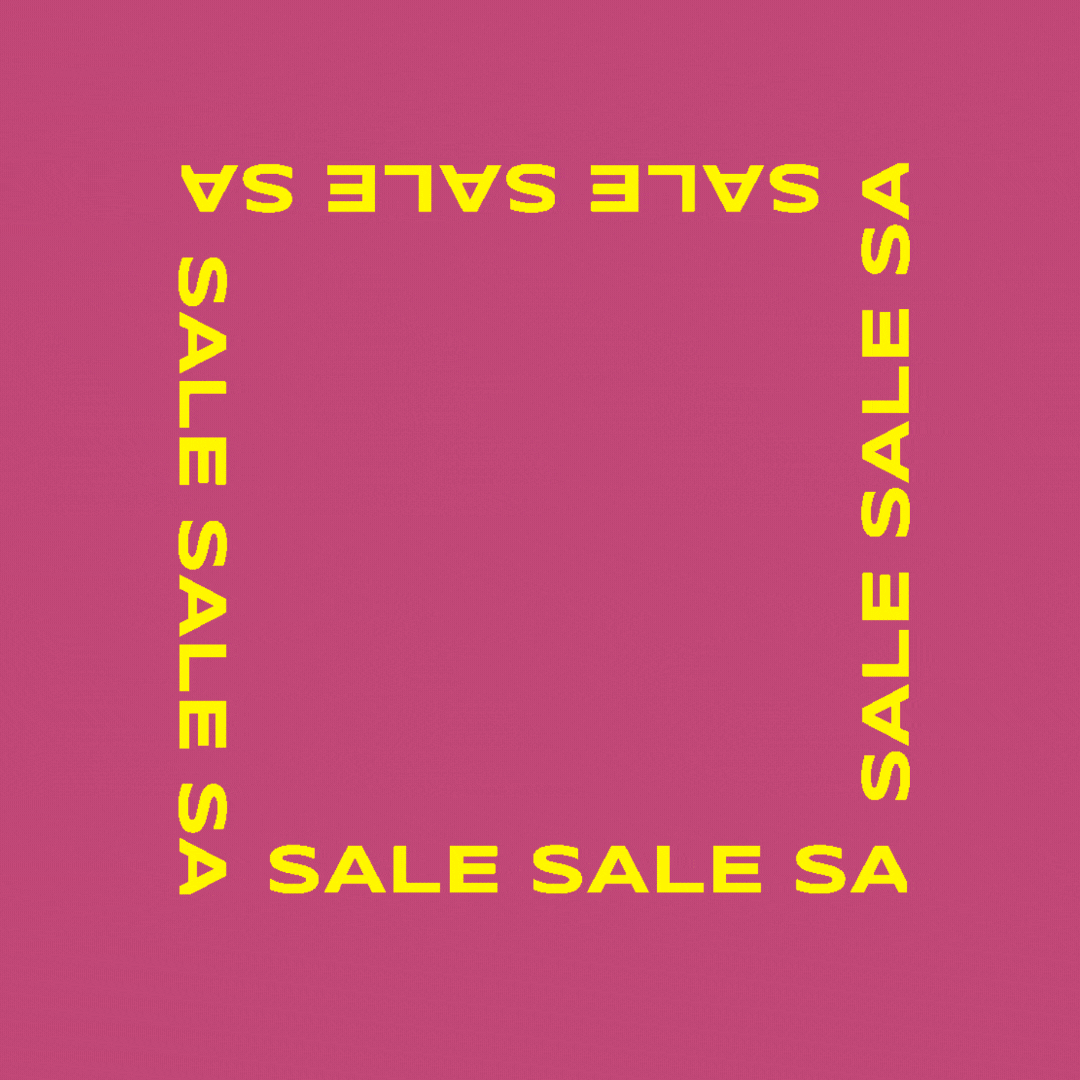Adobe Unveils New Tool to Spot AI-Generated Content: Here’s Why It Matters
Introduction: The Rise of AI-Generated Content
With the rapid adoption of artificial intelligence in creative industries, the internet has become flooded with AI-generated images, videos, and even news. While this tech revolution brings efficiency and creativity, it also sparks concern around misinformation, deepfakes, and content manipulation.
To tackle this growing issue, Adobe has launched a public beta of its Content Credentials tool, a platform designed to verify the authenticity of digital media. Let’s explore what this means for content creators, consumers, and the future of online trust.
What Is Adobe’s Content Credentials Tool?
Adobe’s new tool is part of its Content Authenticity Initiative (CAI), a project that aims to increase transparency in digital media. The Content Credentials feature, now in public beta, allows creators to attach metadata to their content that documents its origin, edits, and ownership.
Think of it as a digital “nutrition label” for media.
Whether it’s a photo taken on your phone or an artwork made with Adobe Photoshop or Firefly (Adobe’s AI image generator), the Content Credentials tool tracks the full journey of that file. When shared online, viewers can see if it was AI-generated, what edits were made, and who created it.
In-phrase keywords: Adobe content authenticity tool, content verification, AI-generated media authenticity
Why This Launch Matters Now
1. Fighting Misinformation in the AI Era
AI-generated content is incredibly realistic and easily misused to spread false information. From political deepfakes to fake celebrity endorsements, the consequences are serious.
Adobe’s tool gives content a verifiable history, empowering users to distinguish real from fake and rebuild trust online.
2. Supporting Digital Creators
Many artists and photographers struggle with stolen work being reused without credit. Content Credentials help protect their work by verifying its source and changes, acting as a digital watermark for content rights.
In-phrase keywords: content authenticity for creators, AI-generated content tracking, misinformation prevention tools
How Does the Tool Work?
Here’s how Adobe’s content authenticity feature works in practical terms:
- Create your media using Adobe Photoshop, Illustrator, or Firefly.
- Enable Content Credentials when exporting or saving your file.
- Attach metadata that includes your name, app used, edits made, and AI usage (if applicable).
- Share the file online with the Content Credentials badge.
- Viewers can click the badge to review authenticity data in a user-friendly panel.
It’s like providing a certificate of authenticity every time you upload an image or graphic—no complex coding required.
Real-World Impact: Who Benefits Most?
Journalists and Newsrooms
Media organizations can now prove whether their footage or photos are real or tampered with—especially useful during elections or crisis reporting.
Photographers and Artists
They can confidently share their work on social media or marketplaces knowing their content rights are traceable.
Social Media Users
For the everyday Instagram or TikTok user, this tool can help verify if what they’re sharing or reacting to is credible—reducing the chances of accidentally amplifying false narratives.
In-phrase keywords: authenticity in journalism, creator content tracking, digital truth verification
Industry Collaboration Makes It Stronger
Adobe isn’t working alone. The Content Authenticity Initiative is a collaboration involving:
- The New York Times
- Microsoft
- Leica
- Nikon
- BBC
Together, they aim to set industry-wide standards for media transparency, helping make the internet a safer place for content consumption.
This collaboration strengthens the credibility of Adobe’s authenticity tool and ensures that it becomes widely accepted across media platforms.
Challenges Ahead
While the tool is powerful, its adoption depends on:
- Platforms like Facebook, Instagram, and TikTok integrating Content Credentials.
- Users caring enough to check metadata before reacting or sharing.
- Bad actors not finding new ways to bypass authenticity checks.
However, Adobe’s move sets a strong foundation for a more truthful digital world—and that’s a step in the right direction.
How to Try It Out
Creators can test the public beta by downloading the latest version of Photoshop or Firefly, enabling the Content Credentials (Beta) feature in their settings, and sharing their work with metadata embedded.
Final Thoughts: A Step Toward Digital Trust
In a time when seeing is no longer believing, tools like Adobe’s Content Credentials are not just innovative—they’re necessary.
They give power back to creators. They protect the integrity of information. And they give everyday users the ability to question and verify before trusting what they see.