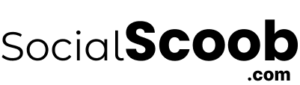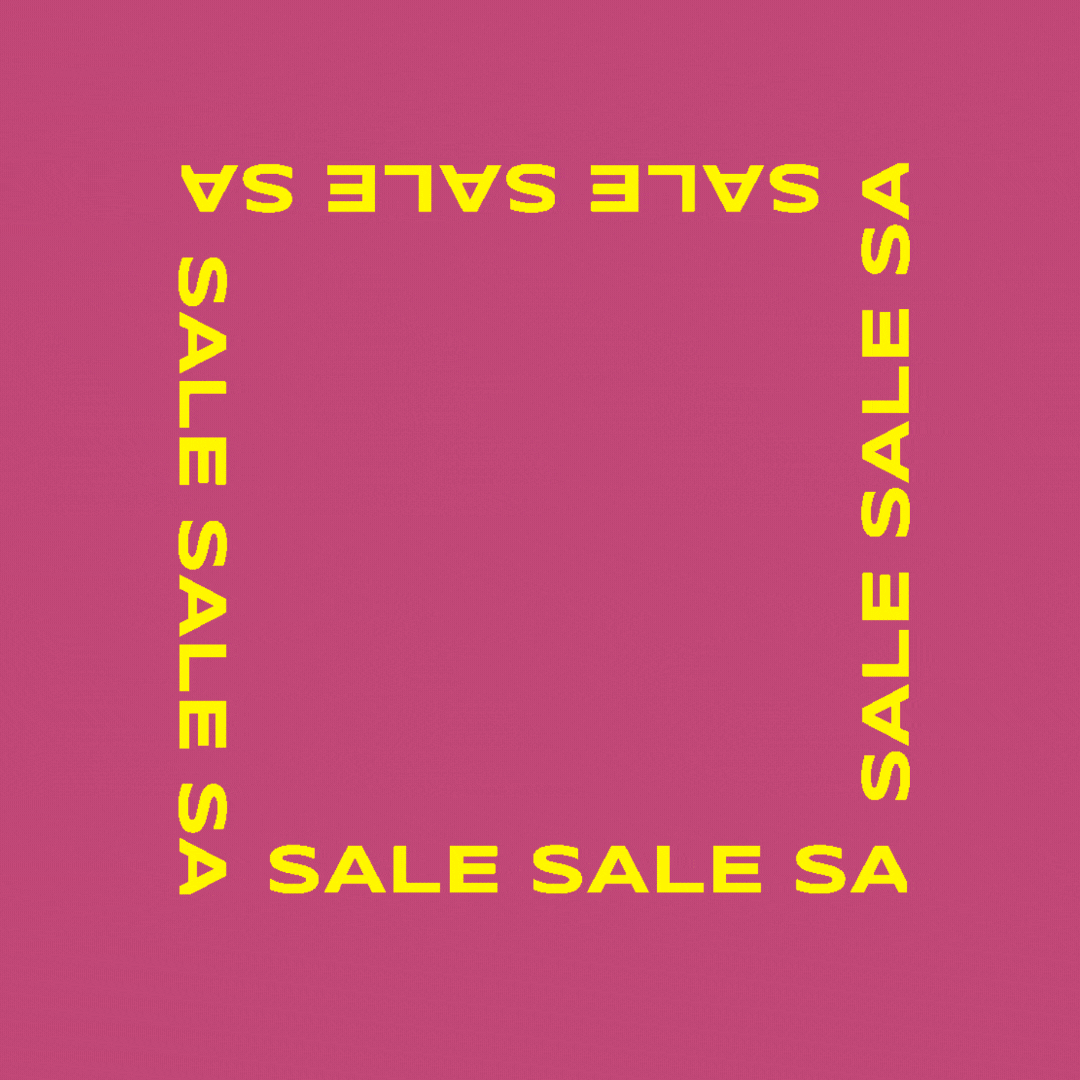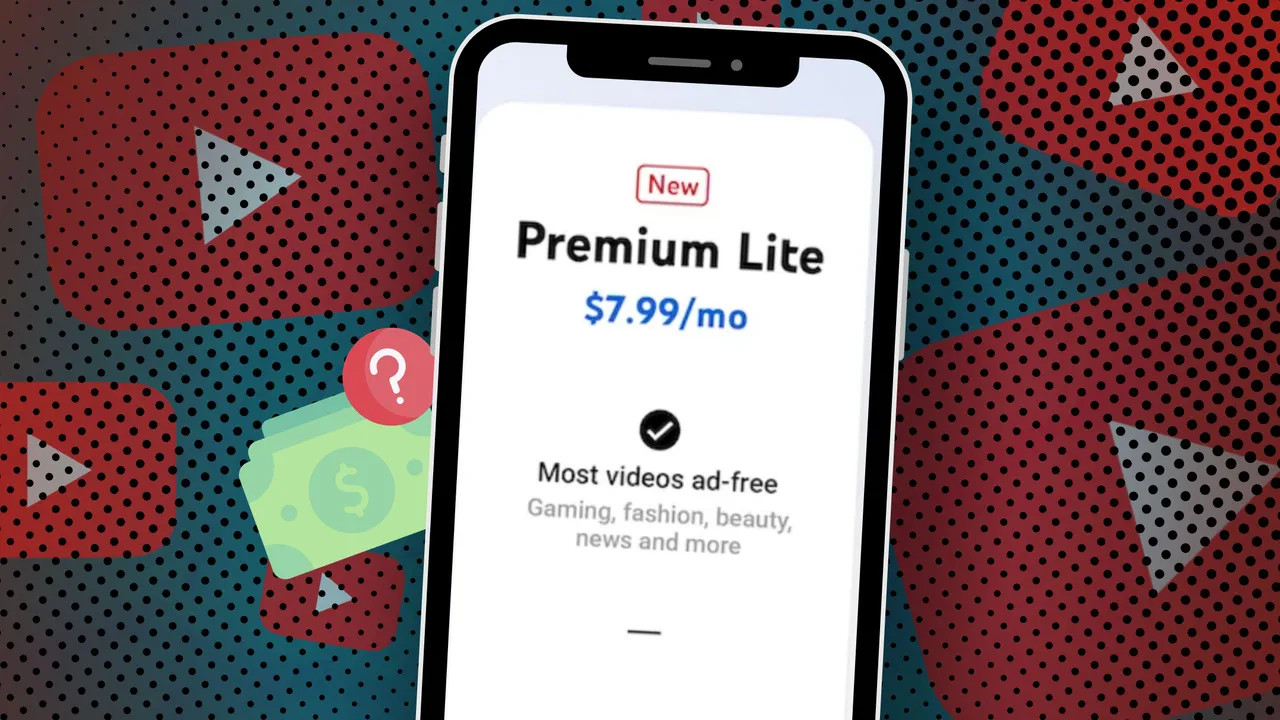YouTube Redesigns TV App Experience: What It Means for Viewers in 2025
Introduction: A New Era of YouTube Watching on TV
YouTube has become a central part of our everyday lives, transforming from a mobile and desktop-first platform into a seamless living room experience. In its latest 2025 update, YouTube has redesigned its TV app to make viewing more intuitive, personalized, and immersive.
But what does this really mean for the average human being? Whether you’re a family enjoying content together or an individual binging documentaries, the latest YouTube TV app update brings tangible benefits you’ll appreciate from the couch.
Let’s dive into what’s new and how it’s changing the way we interact with video content at home.
1. A Cleaner, More Intuitive User Interface
Why UI Matters for TV Users
Unlike using YouTube on a phone or laptop, navigating it on a smart TV often feels clunky. You’re either stuck scrolling endlessly or fumbling with a remote. YouTube has finally addressed this with a major user interface overhaul.
What’s New:
- Larger Thumbnails for quick visual recognition
- Simplified Menus with fewer steps to access Watch History, Subscriptions, or Trending
- Better Grid Layout for video previews on the home screen
- Dark Mode Enhancements that are easier on the eyes in low light
How This Affects You:
With less clutter and more focus on content, you can now find what you want faster. Whether you’re queuing up a yoga session, cooking tutorial, or kids’ show, the new UI is designed to reduce friction and save time.
2. Voice and Gesture Support: Hands-Free Navigation
The Rise of Touchless Interaction
In a world increasingly dominated by smart home tech, YouTube is stepping up its game. The new TV app integrates with smart assistants like Google Assistant and Alexa, allowing voice-controlled navigation. Gesture support for compatible smart TVs is also part of the rollout.
Benefits for Everyday Viewers:
- Ask your assistant to “play the next episode” or “show my subscriptions”
- Skip ads, pause, or like a video without touching the remote
- Ideal for users with accessibility needs or multitasking parents
This adds a whole new layer of comfort and accessibility, especially during communal viewing or when you’re across the room.
3. Smarter, Human-Centric Recommendations
Tailoring Content to You and Your Household
The algorithm powering YouTube’s recommendations has been refined for TV users. Now, the suggestions are based more on collective watch history (ideal for households) and contextual patterns like time of day and genre preference.
Key Features:
- Family Mode: Filters content to ensure age-appropriate videos when multiple profiles are active
- Time-Based Suggestions: Morning yoga videos, evening movie suggestions
- Personal Watchlists: Saved and recommended content tailored to each family member
Why This Matters:
Instead of endless irrelevant suggestions, you now get what truly interests you or your family. It’s smarter, more personal, and feels more human.
4. Enhanced Streaming Quality and Buffer-Free Playback
Performance Boosts That Actually Matter
Nobody enjoys a lagging video or buffering circle, especially on a big screen. The new update brings backend improvements that prioritize video resolution and load times, particularly on slower networks.
Tech Specs:
- Adaptive Streaming: Better adjustment to your internet speed
- 4K Support: Extended to more devices
- Low-Latency Playback: Improved for livestreams and premieres
Whether you’re watching high-action gaming videos or serene travel vlogs, the update ensures the quality stays high.
5. Multi-User and Cross-Device Syncing
Bringing Together All Your Devices
The update also improves cross-device syncing. If you start watching a video on your phone, you can now resume exactly where you left off on your TV—without the annoying rewind.
- Multiple Google accounts per TV
- Seamless switch between phone, tablet, and TV
- Better history and playlist syncing
This means more continuity in how you consume content, making YouTube truly platform-agnostic.
6. Aesthetics That Reflect Modern Design
Subtle Visual Cues, Big Impact
The redesigned UI incorporates modern design trends like:
- Glassmorphism effects
- Micro-animations when selecting or hovering over content
- Vibrant highlight colors for selected options
It’s not just functional; it’s beautiful. For the average human being, this enhances the sense of comfort, quality, and delight while using the app.
Final Thoughts: YouTube Is Growing Up for the Living Room
This update isn’t just a design refresh. It reflects a deeper understanding of how humans interact with TV content today. With voice support, tailored recommendations, and a UI that respects your time and habits, YouTube is clearly positioning its TV app as a serious contender in the living room media ecosystem.
For content creators, families, or solo binge-watchers, this is a welcome step forward. In 2025, the living room remains a vital part of how we consume content—and YouTube is making sure it earns its spot there.