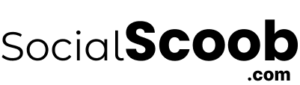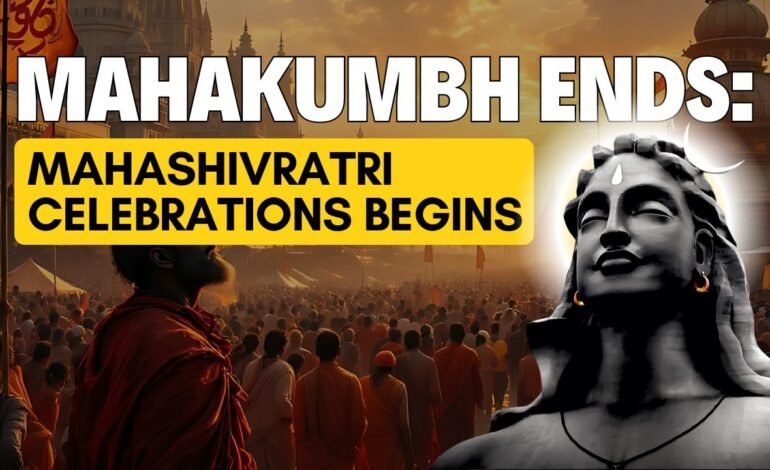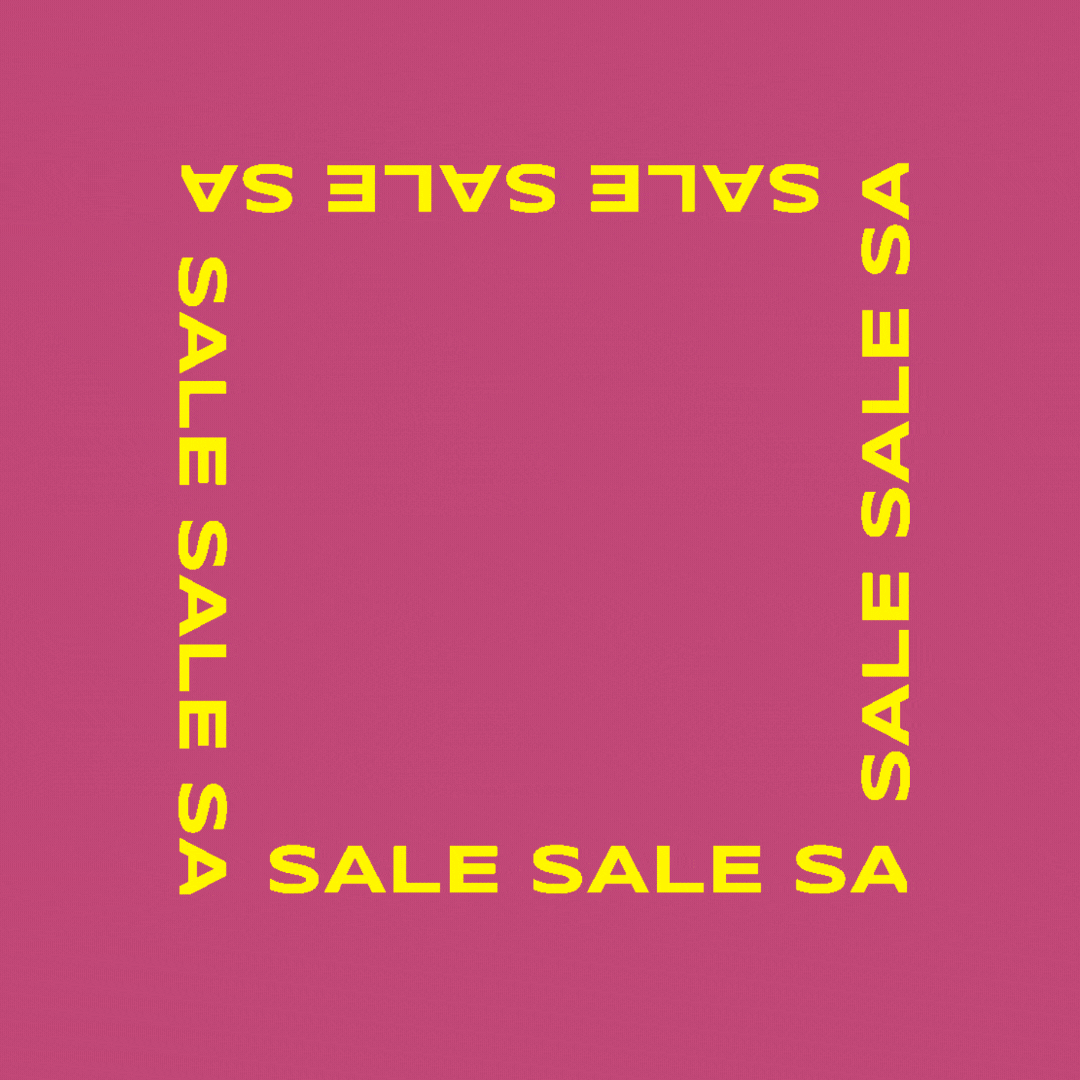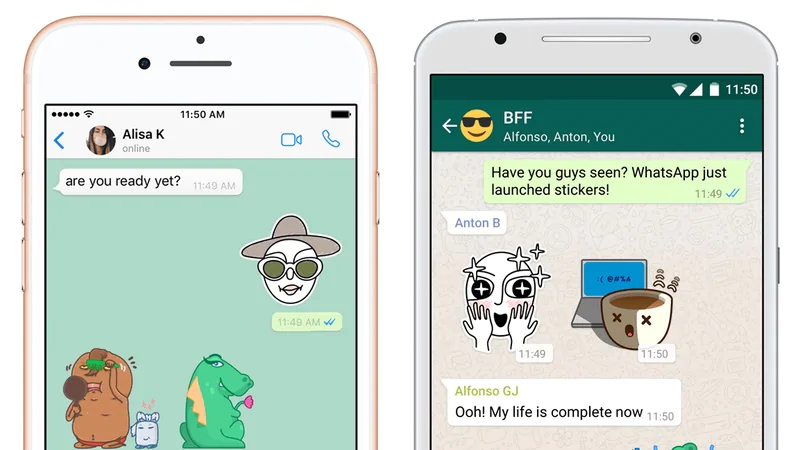WhatsApp Introduces Voice Message Transcripts: Everything You Need to Know
WhatsApp has rolled out yet another exciting update – Voice Message Transcripts! This feature allows users to get a text version of voice messages, making it easier to read messages in noisy environments, quickly scan important information, or access content when listening isn’t convenient. As always, WhatsApp maintains its commitment to privacy and security, ensuring that transcripts remain protected by end-to-end encryption.
In this article, we’ll dive into how this feature works, how to enable it, and what users should know about its limitations.
What Are Voice Message Transcripts?
Voice message transcripts are written versions of voice messages, generated directly on your device. This feature must be manually enabled in WhatsApp settings, and once activated, recipients can view transcripts of the voice messages they receive. However, senders do not have access to these transcripts.
How Voice Message Transcripts Work
- The transcription process happens entirely on your device, ensuring privacy.
- WhatsApp does not store or listen to your voice messages.
- End-to-end encryption remains intact, meaning no one else, including WhatsApp, can access the content.
- Read receipts for voice messages depend on your privacy settings.
How to Enable Voice Message Transcripts
By default, this feature is turned off, but you can enable it easily:
- Open WhatsApp Settings.
- Tap Chats.
- Turn on Voice Message Transcripts.
- Select Choose language and pick the primary language used in the voice messages you receive.
- Choose Set up now or Wait for Wi-Fi to complete the process.
Changing the Transcript Language
If you need to modify the transcription language later:
- Go to Settings > Chats > Transcript language.
- Select your preferred language.
- Turning off the feature will reset the transcript language settings.
Supported Languages
Currently, WhatsApp supports English, Portuguese, Spanish, and Russian for voice message transcripts. More languages might be added in future updates.
How to View Voice Message Transcripts
Once the feature is enabled, follow these steps to view a transcript:
- Tap and hold a voice message.
- Select More options > Transcribe.
- Tap the open-close menu in the voice message to expand the transcription.
The transcription process may take a moment, depending on the message length and clarity.

Troubleshooting: Why Is My Transcript Unavailable?
If you receive a “Transcript unavailable” error, it could be due to:
- Language mismatch: The transcript language setting differs from the voice message language.
- Background noise: Unclear recordings may not be accurately transcribed.
- Unsupported language: The feature is currently limited to four languages.
Why This Feature Is a Game-Changer
1. Accessibility Improvement
For users who are hard of hearing or prefer reading over listening, voice message transcripts enhance accessibility, making WhatsApp more inclusive.
2. Convenience in Noisy or Quiet Environments
Whether you’re in a loud setting where listening is difficult or a quiet place where you can’t use audio, transcriptions offer an easy alternative.
3. Faster Communication
Instead of playing long voice messages, users can skim through the transcript for important details in seconds.
4. Enhanced Productivity
Professionals and students can benefit from quick reference points in voice messages, eliminating the need to replay lengthy recordings.
Final Thoughts
WhatsApp’s Voice Message Transcripts update is a welcome addition, making communication smoother and more accessible. With privacy and encryption still at the forefront, users can enjoy this feature without security concerns.
If you haven’t enabled it yet, try it today and experience the convenience firsthand! For more WhatsApp updates and tech news, stay tuned to SocialScoob .