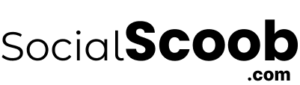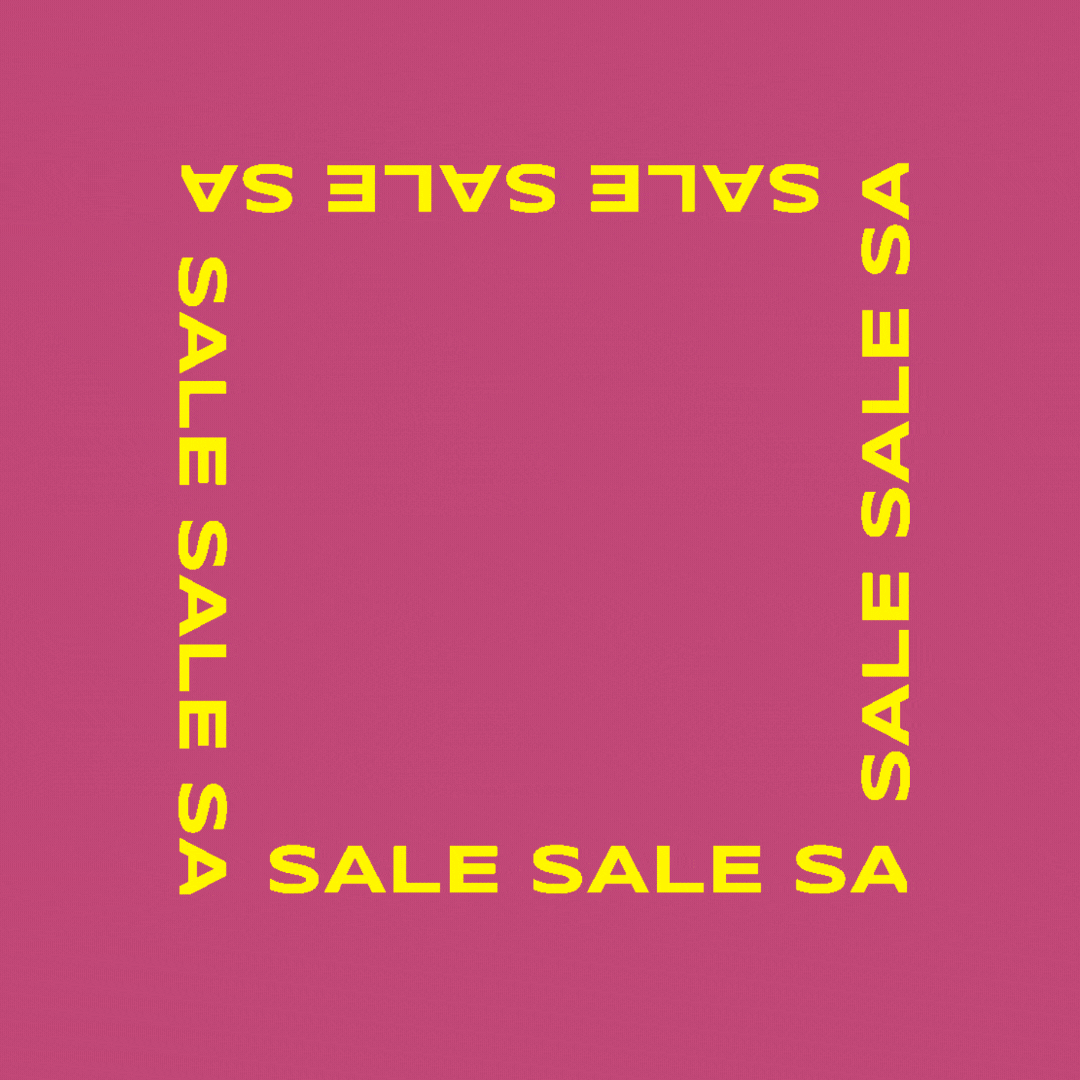Create and Share Custom Stickers on WhatsApp: A Step-by-Step Guide to the Latest Feature
WhatsApp has just rolled out one of its most engaging features yet—custom sticker creation within the app. If you’ve been relying on third-party apps to create your sticker packs, that’s a thing of the past. The messaging giant now lets you design, personalize, and share your own stickers directly from the app interface.
Whether you’re a social media influencer, a brand looking to engage your audience, or just someone who loves creativity, this new feature has huge potential. Let’s explore how it works, what you can do with it, and how to make the most of it.
What’s New in WhatsApp Sticker Updates?
Until recently, creating WhatsApp stickers required downloading third-party sticker maker apps. Now, WhatsApp has introduced a built-in sticker editor, available on Android, iOS, and WhatsApp Web.
With this new feature, users can:
- Convert images into stickers
- Add text, emojis, and effects
- Save and share sticker packs
- Use AI to enhance or erase parts of an image
This shift significantly enhances user experience and promotes personalized, expressive communication.
How to Create Personalized Stickers in WhatsApp
Here’s a step-by-step walkthrough of how to create custom WhatsApp stickers using the native tool:
Step 1: Open WhatsApp
Go to any chat or group where you want to send a sticker.
Step 2: Tap the Emoji Icon
You’ll find the emoji icon in the chat bar. Tap it, and then go to the ‘Stickers’ tab.
Step 3: Select ‘Create Sticker’
If your WhatsApp version is updated, you’ll see a ‘Create’ or ‘+’ icon to start building your custom sticker.
Step 4: Choose an Image
Select a photo from your gallery or take one on the spot. This is the base of your sticker.
Step 5: Edit the Sticker
You’ll now enter the sticker editor, where you can:
- Remove the background
- Add emojis or text
- Draw on the image
- Resize, rotate, or position elements
- Use AI tools like “cut out” and “magic eraser”
Step 6: Save the Sticker
Once you’re happy with the design, hit ‘Done.’ You can either send the sticker immediately or save it to your personal sticker pack.
How to Create a Full Sticker Pack
Want to create a themed sticker collection? Here’s how:
- Go to your sticker section
- Tap ‘Create Pack’
- Add multiple custom stickers
- Name your pack
- Share it with friends or export it for wider use
This is great for influencers, brand marketers, and even local businesses wanting to enhance engagement.
Why This Feature Matters for Creators and Brands
Custom WhatsApp stickers aren’t just fun—they’re powerful tools for digital communication and brand building. Here’s why:
Personal Branding
Design stickers featuring your logo, slogans, or unique artwork. Your audience will engage with them in daily chats, building brand recall.
Engagement Boost
Share sticker packs during events, contests, or campaigns. It encourages users to participate and spread your message organically.
Niche Communities
Running a fan group, podcast, or local event? Custom stickers can help unify your community with fun, meaningful visuals.
Expressive Content
Not every emotion or message fits into text or emoji. Stickers let you communicate visually and memorably.
Using WhatsApp Web for Sticker Creation
Prefer working on a bigger screen? WhatsApp Web now includes the same sticker editing tool. Just:
- Log into web.whatsapp.com
- Click the paperclip icon in any chat
- Select ‘Sticker’
- Upload an image and use the editor
- Add effects and save
This is great for designers and social media managers who want to create polished sticker packs for marketing or fun.
Privacy and Permissions
WhatsApp assures users that stickers created within the app are private and end-to-end encrypted, just like your chats. That means your sticker creations aren’t shared or stored by WhatsApp servers unless you choose to share them.
Tips for Creating Engaging Stickers
To make your custom stickers stand out, keep these tips in mind:
- Use transparent backgrounds for a cleaner look
- Keep the design simple and bold
- Use WhatsApp’s AI cut-out tools to highlight main subjects
- Add humor or emotion—that’s what makes stickers go viral
- Create themed packs (e.g., “Good Morning”, “Weekend Mood”, or “Work from Home Life”)
Conclusion
WhatsApp’s custom sticker feature is more than just a creative outlet—it’s a powerful engagement and branding tool. Whether you’re an individual expressing yourself or a brand building awareness, this feature opens new doors for communication.
As the digital space becomes more personalized and visual, tools like this will continue to play a critical role. And platforms like Social Scoob are here to help creators and marketers make the most of every opportunity.
Stay ahead. Stay creative. And start sticker-ing today!